We’ve said it before, and we’ll say it again: the Bible provides the best interpretation of itself. So, when you have a question, doubt, or an inkling of curiosity, the best action you can take is to cross-reference the passage you’re reading.
But how?
In this blog post, we’ll not only describe how to do cross-referencing well, but we will also show you a fun, easy way to keep track of your findings.
Lastly, we’ll talk about applying the Bible to your daily life.
Step One: Open Your Bible
First, you don’t need to write out everything like we will do in this exercise. We simply wanted to show every step of our work for your benefit. Feel free to make the exercise your own!
To begin, open your Bible in the main window!
Step Two: Choose a Passage to Cross-Reference
Read the section entirely. Then, open your cross-reference set by using the Resource Guide. Under the “Related Verses” section you will find a list of all the sets in your library. Below, we selected the Olive Tree Cross References: Expanded Set.
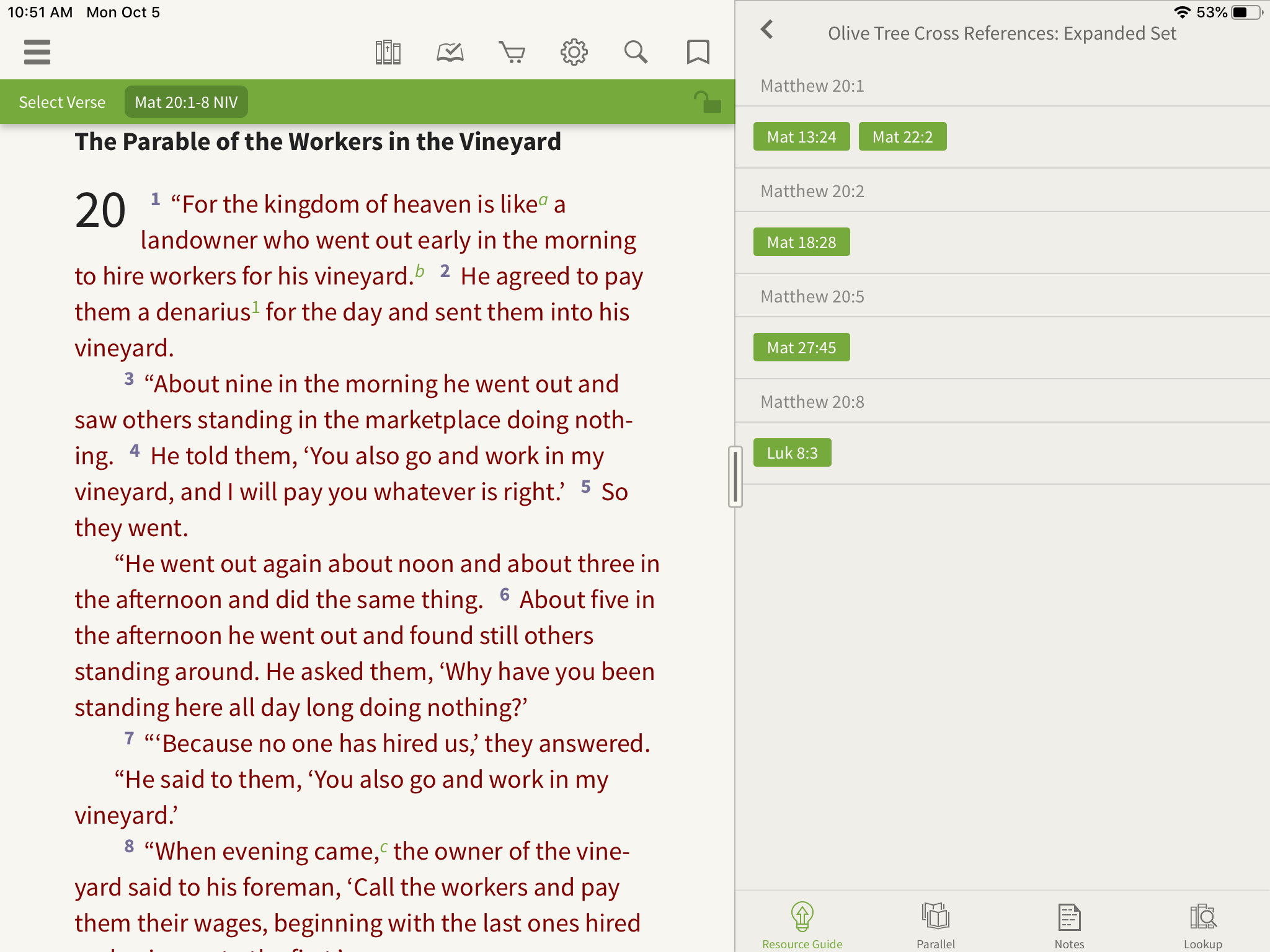
If you’d like to take notes while you study, switch over to the Notes tab of the Study Center.
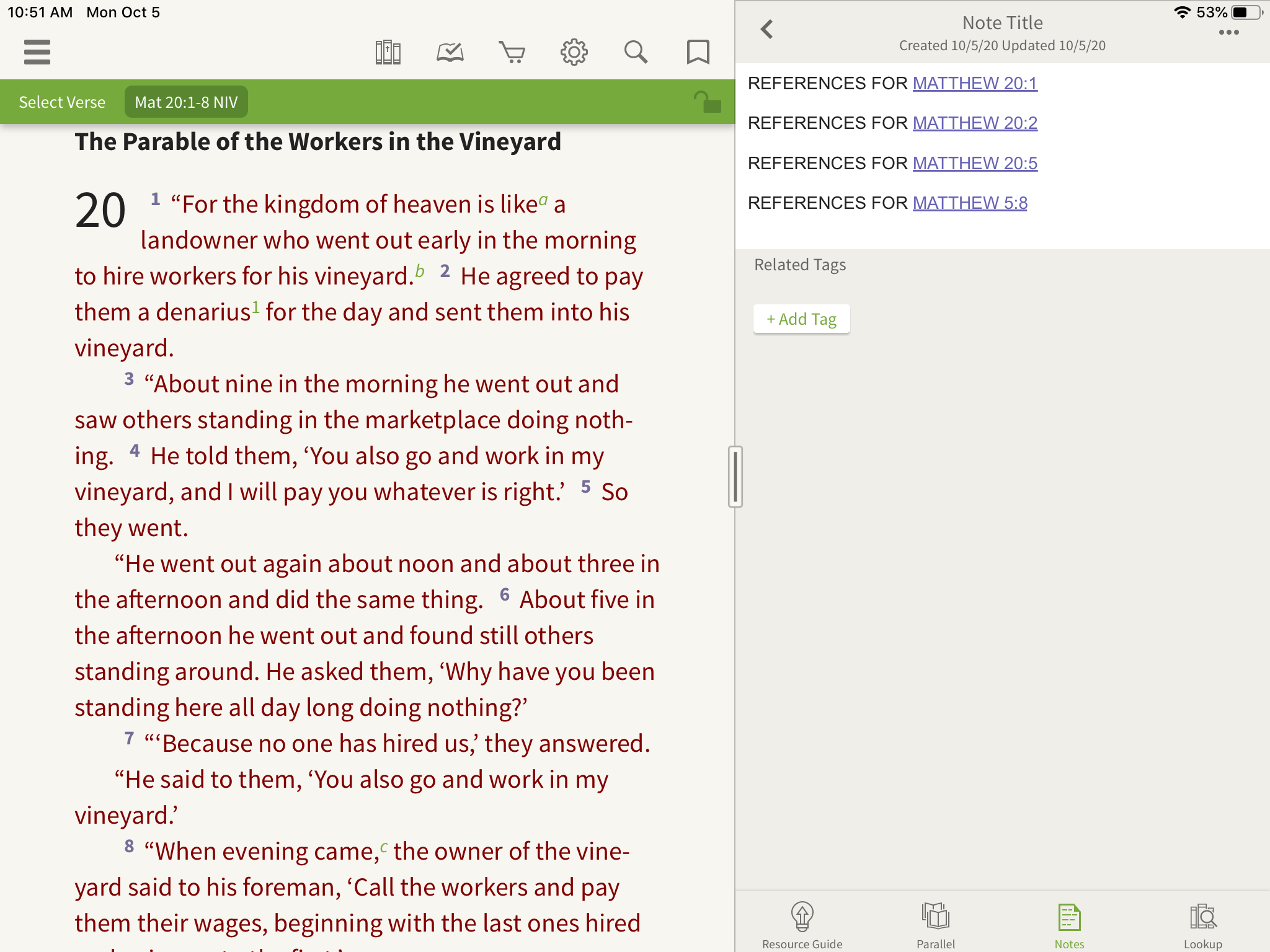
Step Three: Choose the Cross References You Want to Read
The main purpose of cross references is to help build context for the passage you’re reading. However, remember that the Bible is written by many different authors over a big chunk of time. So, the cross references that will give us the most context will be those found in the same book as the passage we are studying. Here is a good order to look in for cross references:
- Look in the same book of the Bible
- Look in other books of the Bible that have the same author
- Look in other books of the Bible written around the same time
- Look in any other books of the Bible containing a cross reference
This information is super useful when you are working with a large amount of cross references. But in our study, there are only a few references. So, we copied them all over to our note.
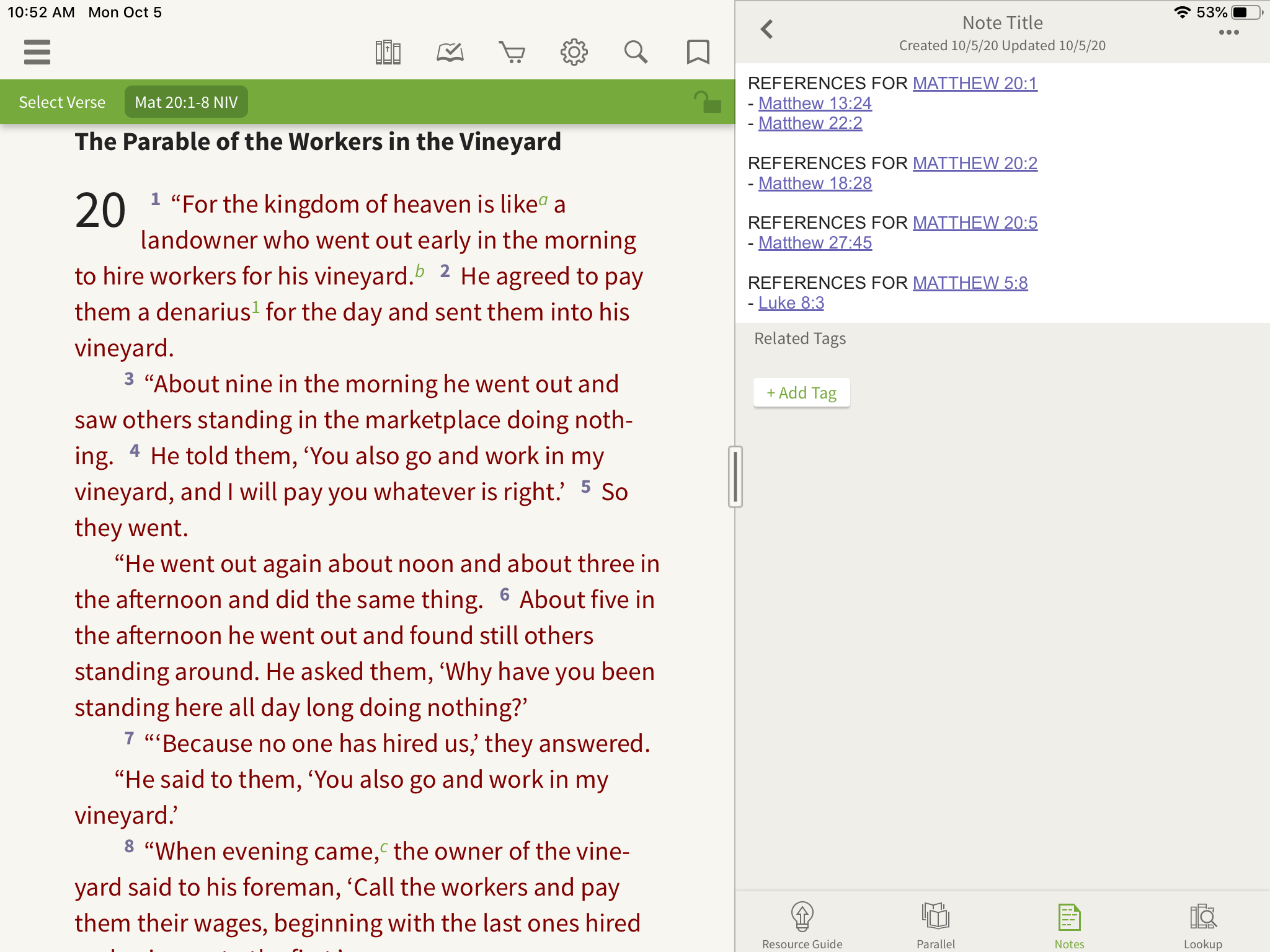
Step-Four: Read and Summarize the Cross References
After you have chosen your references, read through them. If you chose to write the references down in your notes, simply tap them to open a small window with the text.
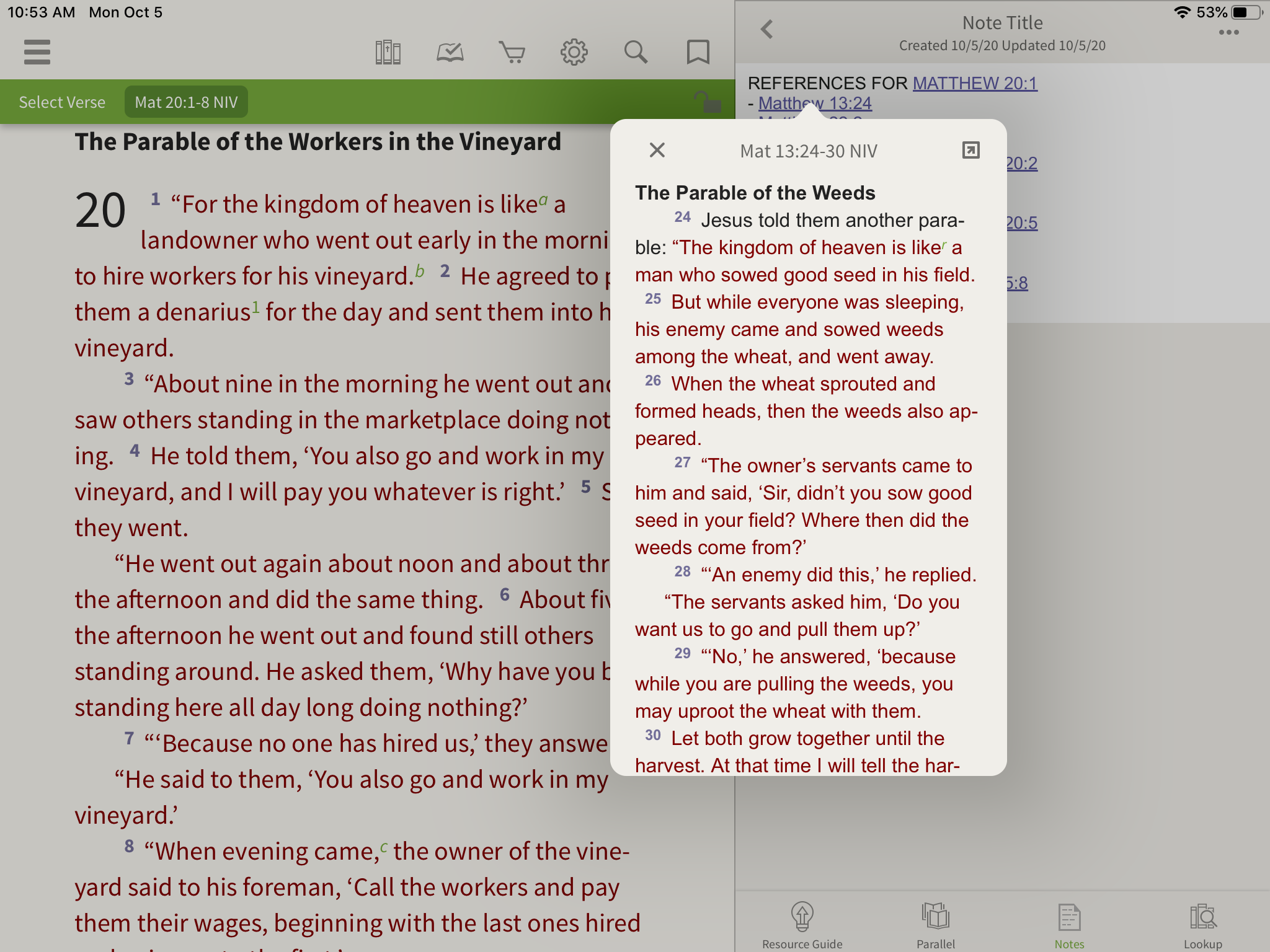
Next, summarize the cross reference in your own words. You want to write down something relatively short that can be compared quickly with the rest of your notes.
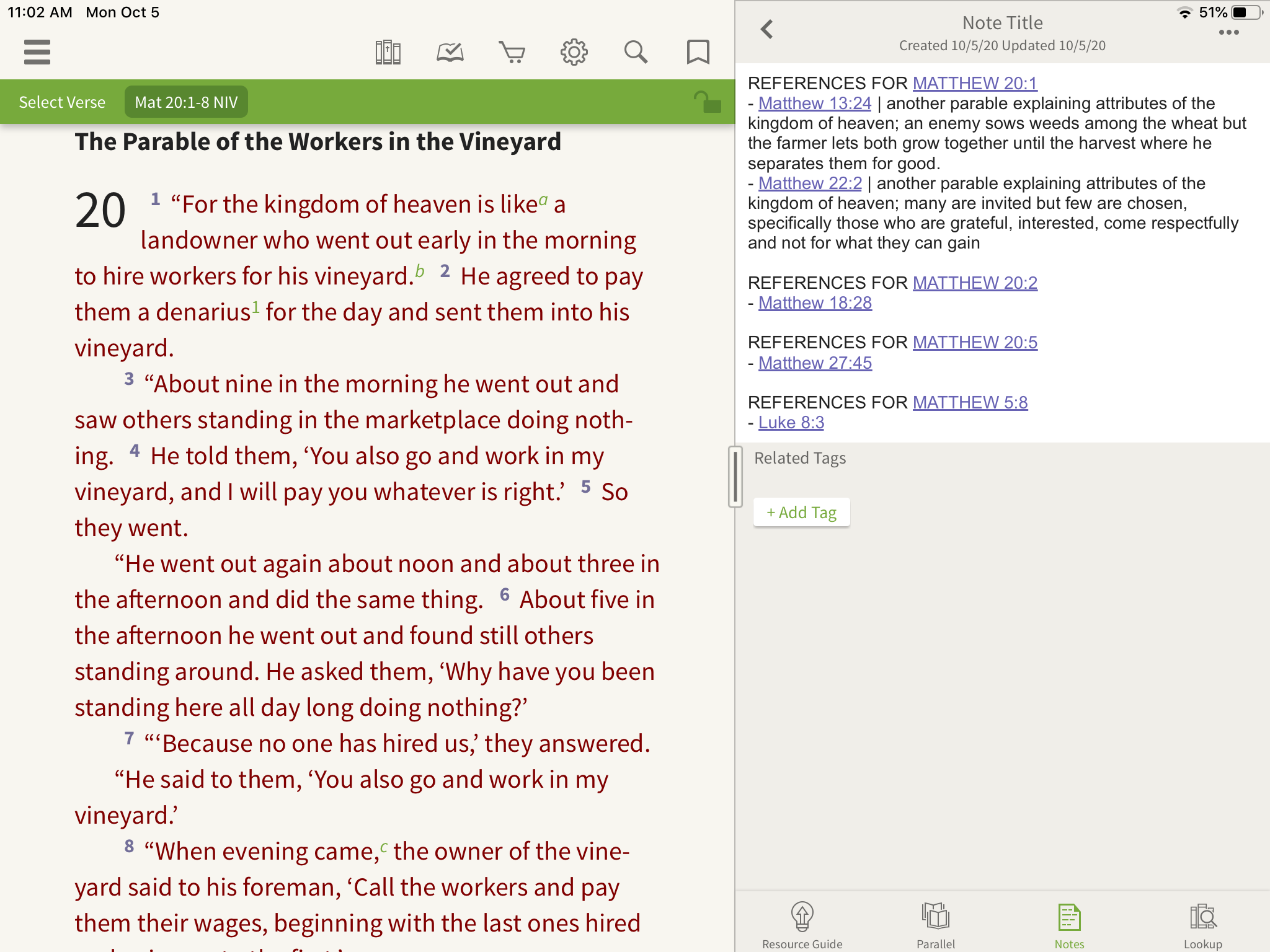
Step Five: Review and Meditate
Did you end up having new questions about the passage? Write them down! If you have time, do a little digging now and record what you discover.
Then, with all this in mind, reread the original passage you picked to study. As you go through each verse, look to your notes. Meditate on how they enhance your understanding of the topic.
Step Six: Application
Spend some time in prayer, thinking about one step of action you could take based on what you’ve learned from your studies. Or come up with a new goal for the next time you sit down to study. Our understanding of God’s Word is never complete!
Do It Yourself!
These steps were adapted from Andy Deane’s book, Learn to Study the Bible. This is a fantastic resource for learning new methods of engaging with Scripture. We also used our own Bibles Power Cross References Expanded Set!
Check out our cross-reference sets and concordances to start doing this study on your own.



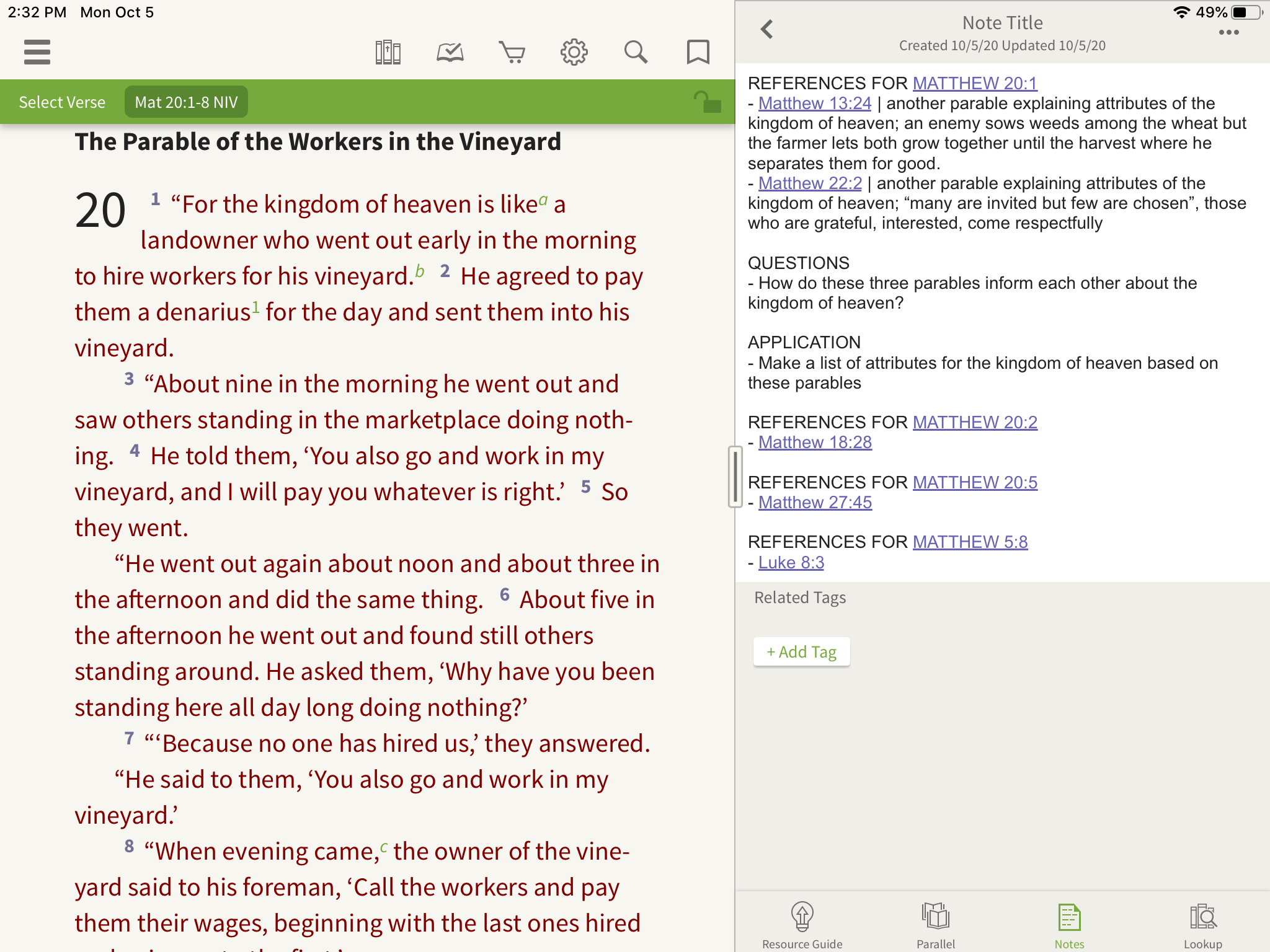

0 Comments