The New Interpreter’s Dictionary of the Bible (NIDB), complete 5-volume set, is the definitive starting point for research on any topic, place or person in the Bible, with emphasis on the crucial theological concepts. Based on the NRSV, the NIDB is a balanced and relevant Bible study resource for any pastor, teacher, or student who is preparing to serve a congregation.
THREE WAYS TO USE NIDB
The first way is with the STUDY CENTER.
Open your favorite Bible translation in the main window and the
Resource Guide in the Study Center. As you read through your Bible
text, the Resource Guide searches through all the downloaded resources
in your library to find related Bible study content.
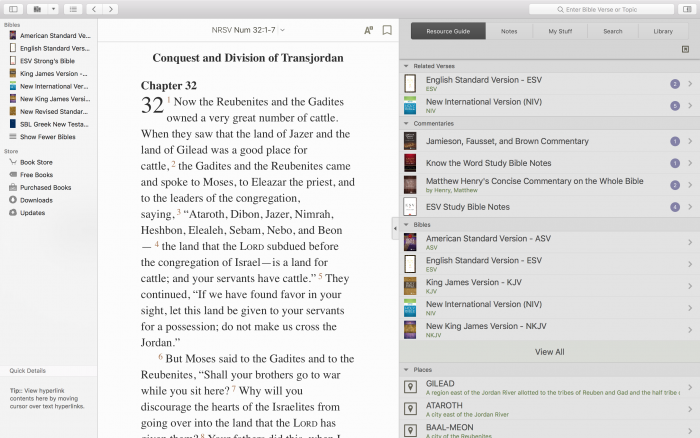
You’ll notice that the Resource Guide pulls related content from all of your downloaded resources. If you scroll down the Resource Guide results, you will see the section headings “People,” “Places,” and “Topics.” These headings give you the results of articles based on your downloaded resources.
Click on the person/place/topic you want to learn more about. I chose “Nebo” in this example. The app then brings you results from within the resources you have on your device. This is where you will find the New Interpreter’s Dictionary of the Bible (NIDB) within the Resource Guide.
You’ll notice that the resource has the words “Article to Nebo” underneath the book cover. Click on the book cover and go directly to the article within the New Interpreter’s Dictionary of the Bible (NIDB). As you are reading the article, any Scripture references become hyperlinks that you can click to view as a pop-out window:
The New Interpreter’s Dictionary of the Bible was written by 900 scholars from 40 nations. It contains 7,100 original articles and 1,300 distinct cross-reference entries. Here’s one example from the Mount Nebo article we’ve been reading:
NEXT: USE IT AS A TRADITIONAL DICTIONARY
The second way you can utilize the New Interpreter’s Dictionary of the Bible (NIDB) is as a traditional dictionary. Just pull down the Go To menu and scroll through this awesome resource as you would a hard-copy dictionary.
THIRD: USE THE LOOKUP FEATURE
The third way is to use the NIDB is the Lookup Feature. Highlight a word and right-click in the Bible text. Then, an option menu bar will pop up. If you select “Search full library for ‘Nebo’” button you’ll receive a list from your resources on just that specific word. From here you can follow the same steps as you would in the resource guide option above.


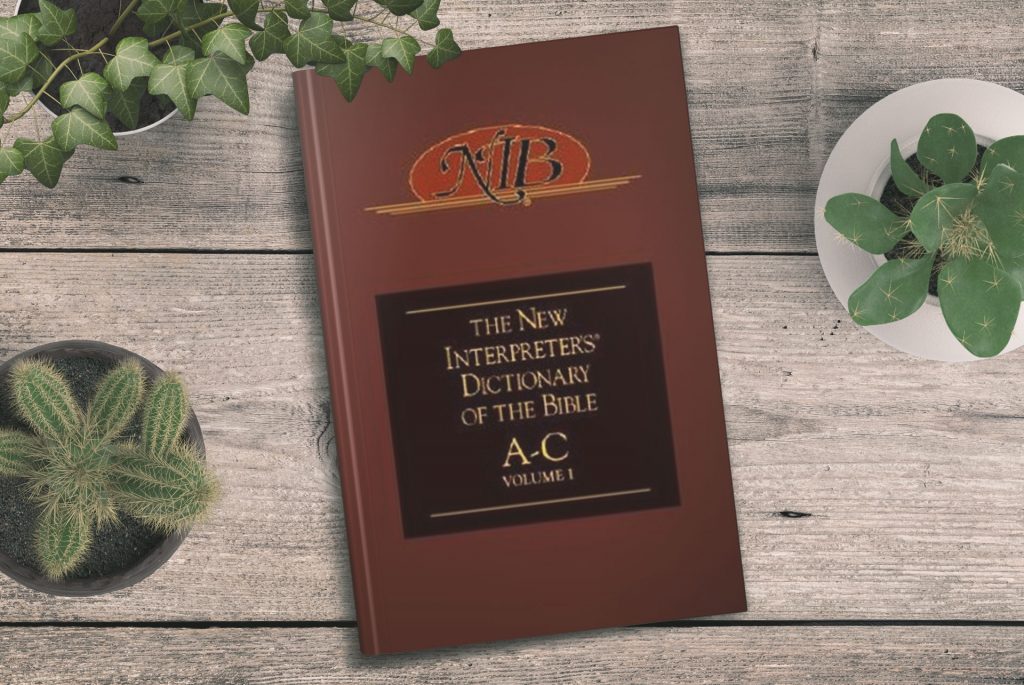
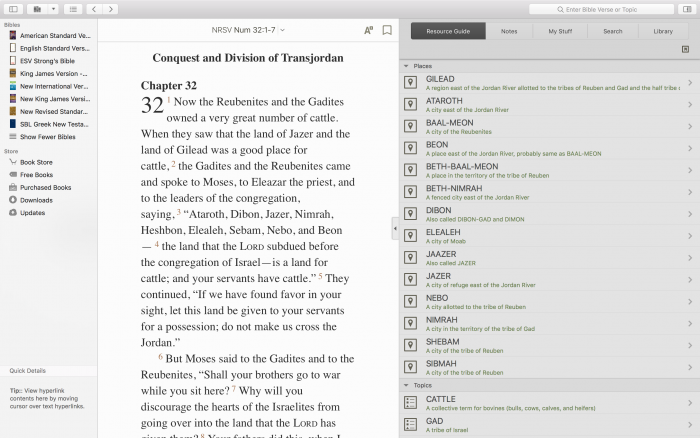
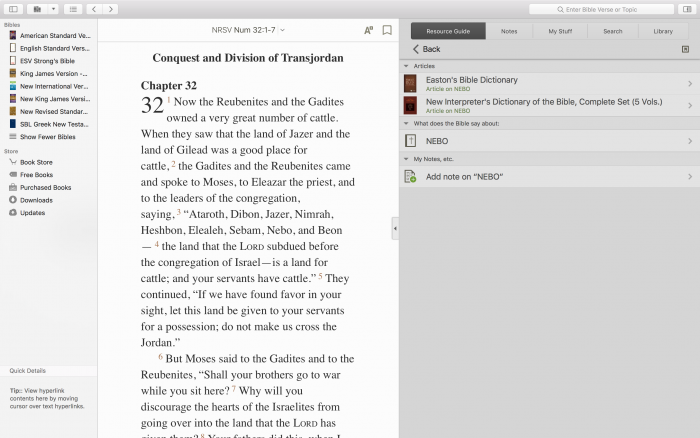
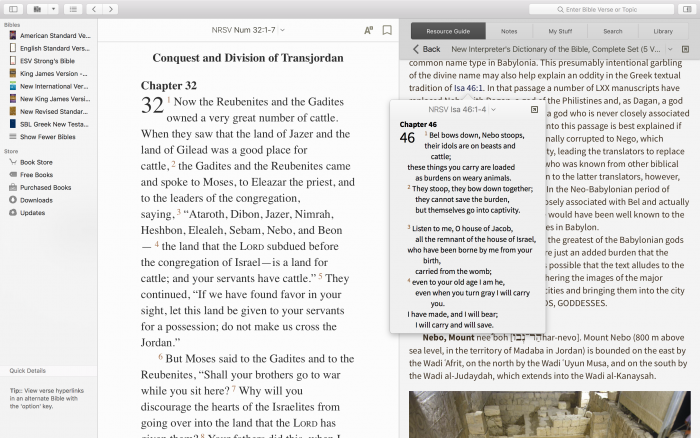
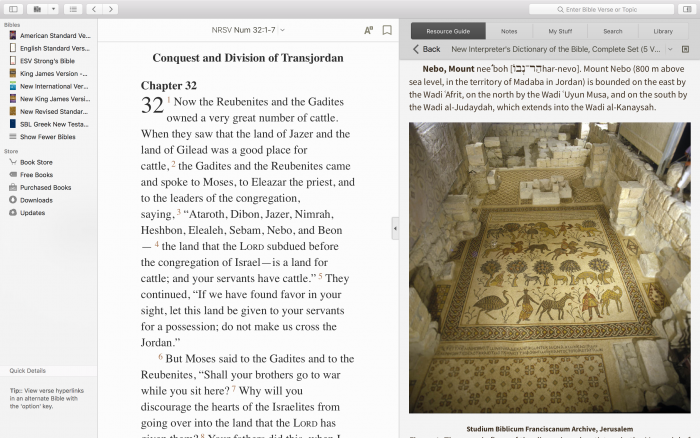
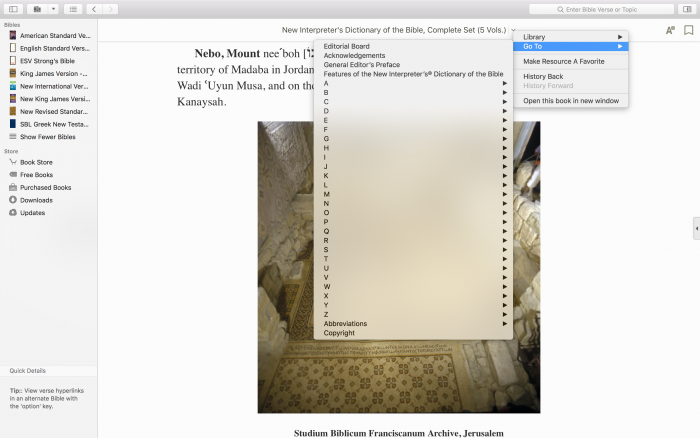
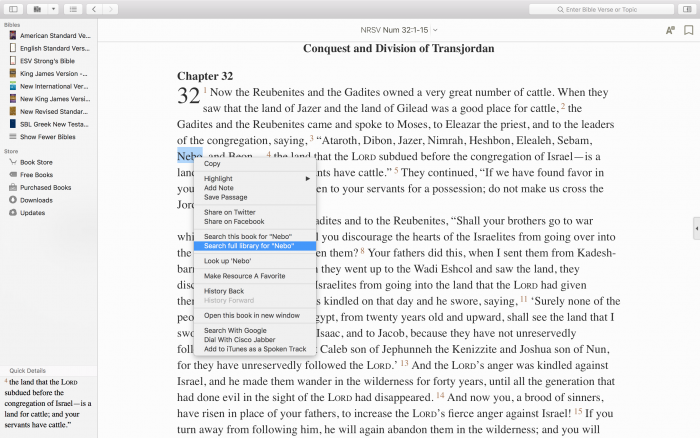
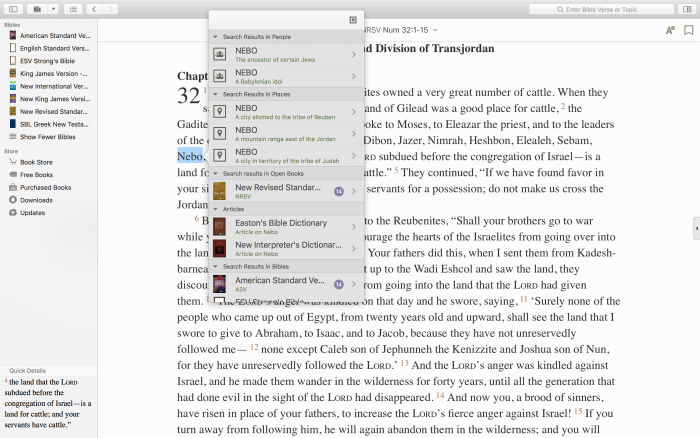

0 Comments